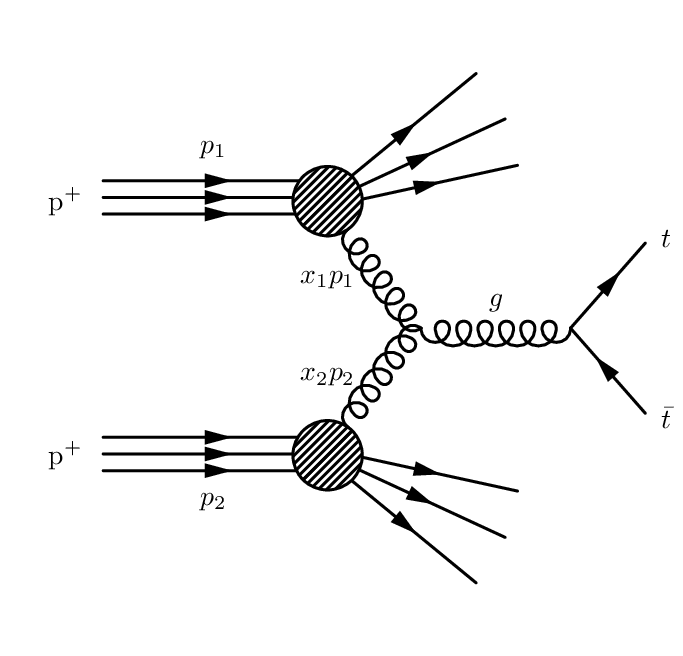Cookbook of Common Tasks¶
Note
Since this tutorial was written, the latest recommendation for getting started with analyzing ntuples is to use dataframes (the end of this page the Columnar Analysis section briefly mentions them). Plenty of documentation already exists for their usage so here are some links (the “cookbook” in the remaining sections is stull useful for reference):
In the Scientific Python Ecosystem: pandas.DataFrame is
the starting point, and uproot makes it possible to go
from ROOT ntuples to pandas DataFrames. Here is an uproot tutorial.
In the world of ROOT, RDataFrame is your starting
point. It’s highly recommended that you give the
documentation
a read.
Here we’ll provide a few code examples for some common tasks. Thie
file referenced in this “cookbook” can be downloaded with wget if
you’d like to actually execute some of this code and see it work:
wget http://phy.duke.edu/~ddavis/public/events.root
The examples on this page use ROOT and uproot. They both have very thorough documentation. If you want to dive in with their docs, here are some resources:
The ROOT reference documentation (includes links to tutorials).
Access ntuple branches¶
Accessing branches in a ROOT TTree (we usually say “ntuple”) is something you’ll do pretty much daily.
Let’s say you have file called events.root and a tree inside
called nominal. Let’s say the nominal tree contains branches
for the electron transverse momentum (\(p_\mathrm{T}\), in MeV),
pseudorapidity (\(\eta\)), and azimuthal angle (\(\phi\)).
With ROOT TTreeReader¶
Note
As mentioned, ROOT has some pretty extensive documentation,
but it can be a bit dense. This page should serve as a quick
introduction to a few topics. If you’d like to dive into
ROOT’s TTreeReader documentation, then start here.
In ROOT we’ll use the TTreeReader and TTreeReaderValue<T>
classes, in a file called read_electrons.cpp we can write:
#include "TFile.h"
#include "TTreeReader.h"
#include "TTreeReaderValue.h"
#include "Math/GenVector/PtEtaPhiM4D.h"
#include "Math/GenVector/LorentzVector.h"
#include "Math/Vector4Dfwd.h"
int main() {
auto file = TFile::Open("events.root", "READ");
TTreeReader reader("nominal", file);
TTreeReaderValue<float> el_pt(reader, "el_pt");
TTreeReaderValue<float> el_phi(reader, "el_phi");
TTreeReaderValue<float> el_eta(reader, "el_eta");
while (reader.Next()) {
ROOT::Math::PtEtaPhiMVector el_fourvector;
// the set coordinates function takes (pt, eta, phi, mass)
el_fourvector.SetCoordinates(*el_pt, *el_eta, *el_phi, 0.511);
// let's calculate the z-component of the momentum and print it.
float el_pz = el_fourvector.pz();
std::cout << el_pz << std::endl;
// more code using the four vector...
}
file->Close();
return 0;
}
We can compile this code in our root6 Anaconda environment like so:
(root6) $ $CXX read_electrons.cpp -o read_electrons $(root-config --cflags --glibs)
To create an executable called read_electrons, to run it just enter
(root6) $ ./read_electrons
With uproot¶
Note
If you haven’t already; take a look at the uproot GitHub repository. It has a great introductory README.
With uproot we’ll use the array access functionality, and as an
example we’ll calculate an array for the \(z\)-component of all
electron momenta (\(p_z = p_\mathrm{T}\sinh\eta\)). we can make a
file called read_electrons.py.
import uproot
import numpy as np
tree = uproot.open("events.root")["nominal"]
el_pt = tree.array("el_pt")
el_eta = tree.array("el_eta")
el_phi = tree.array("el_phi")
el_pz = el_pt * np.sinh(el_eta)
print(el_pz.max()) # print out the maximum pz value
## now you can use the arrays for other things...
Note
When we use uproot we pull out the entire branch as an
array. We do not loop over the events. This is a
different style of programming compared to the C++ code we
wrote with ROOT. With NumPy, we do operations on the
arrays, There is no looping over an array and accessing
individual elements. This style of programming is called
array programming. Loops
over NumPy arrays are very slow, but operations on the array
are fast (hidden behind the nice python API NumPy operations
are implemented in C and heavily optimized). You should
almost never write a loop over a NumPy array!
This script can just be run with python:
(root6) $ python read_electrons.py
Counting Events¶
A very common task in HEP is just counting events. We frequently want to know what happens to our yields when we do something like change a Monte Carlo sample, or change a selection (set of cuts).
With ROOT¶
With uproot¶
import uproot
import numpy as np
tree = uproot.open("events.root")["nominal"]
# give the raw number of events in the "nominal" ntuple
num_events = len(tree)
print("total events: ", num_events)
# let's make a selection; how about el_pt > 20 GeV (20000 MeV)
# we'll use a boolean array mask
el_pt = tree.array("el_pt")
# the initial size of the el_pt array is the full event set
# this creates an array of bools
mask = el_pt > 20000
# if we call sum on the arrays, it gives us the sum of all elements
# for an array of bools, we just have 0's (false) and 1's (true)
print("events with el_pt > 20 GeV: ", sum(mask))
Histogram a single distribution¶
With ROOT and TTreeReader¶
Now let’s histogram the transverse momentum distribution. We’ll use
the TH1F class and the TCanvas class for saving a PDF of the
histogram. We only have to add a few lines to make this happen (marked
with // new comments.
#include "TFile.h"
#include "TTreeReader.h"
#include "TTreeReaderValue.h"
#include "Math/GenVector/PtEtaPhiM4D.h"
#include "Math/GenVector/LorentzVector.h"
#include "Math/Vector4Dfwd.h"
#include "TH1F.h" // new
#include "TCanvas.h" // new
int main() {
auto file = TFile::Open("events.root", "READ");
TTreeReader reader("nominal", file);
TTreeReaderValue<float> el_pt(reader, "el_pt");
TTreeReaderValue<float> el_phi(reader, "el_phi");
TTreeReaderValue<float> el_eta(reader, "el_eta");
// give the histogram 20 bins from 0 to 20 GeV.
TH1F el_pt_hist("el_pt_hist", ";electron #it{p}_{T} [GeV];Events", 20, 0, 100); // new
while (reader.Next()) {
ROOT::Math::PtEtaPhiMVector el_fourvector;
// the set coordinates function takes (pt, eta, phi, mass)
el_fourvector.SetCoordinates(*el_pt, *el_eta, *el_phi, 0.511);
// let's calculate the z-component of the momentum and print it.
float el_pz = el_fourvector.pz();
std::cout << el_pz << std::endl;
el_pt_hist.Fill(*el_pt * 0.001); // new [we convert MeV to GeV, pt variable is in MeV]
// more code using the four vector...
}
TCanvas c; // new
el_pt_hist.Draw(); // new
c.SaveAs("pt_hist.pdf"); // new
file->Close();
return 0;
}
Rerun the compilation step, run the executable again, and you’ll have
a new file called pt_hist.pdf, which includes the histogram we
created.
With uproot via matplotlib¶
Now let’s do the same this in uproot with matplotlib. If you
don’t have matplotlib installed in your root6 Anaconda
environment, let’s grab it:
(root6) $ conda install matplotlib -c conda-forge
Now let’s see that histogram, update our read_electrons.py script to have:
import uproot
import numpy as np
import matplotlib # new
matplotlib.use("pdf") # new
import matplotlib.pyplot as plt # new
tree = uproot.open("events.root")["nominal"]
el_pt = tree.array("el_pt")
el_eta = tree.array("el_eta")
el_phi = tree.array("el_phi")
el_pz = el_pt * np.sinh(el_eta)
plt.hist(el_pt * 0.001, bins=20, range=(0, 100), histtype="step") # new, convert MeV to GeV
plt.savefig("pt_hist_mpl.pdf") # new
## now you can use the arrays for other things...
Now if you run the script
(root6) $ python read_electrons.py
You’ll see a new PDF pt_hist_mpl.pdf with the histogrammed data.
Histogram a single distribution with a cut¶
You’ll find that we like to apply selections (“cuts”) to various datasets. Let’s apply a cut and make our histograms again. Let’s only histogram electron transverse momentum if the electron pseudorapidity satisfies a particular selection. I’ll let you figure out what’s going on yourself by reading the code this time!
In our ROOT analysis¶
#include "TFile.h"
#include "TTreeReader.h"
#include "TTreeReaderValue.h"
#include "Math/GenVector/PtEtaPhiM4D.h"
#include "Math/GenVector/LorentzVector.h"
#include "Math/Vector4Dfwd.h"
#include "TH1F.h"
#include "TCanvas.h"
#include <cmath> // new
int main() {
auto file = TFile::Open("events.root", "READ");
TTreeReader reader("nominal", file);
TTreeReaderValue<float> el_pt(reader, "el_pt");
TTreeReaderValue<float> el_phi(reader, "el_phi");
TTreeReaderValue<float> el_eta(reader, "el_eta");
TH1F el_pt_hist("el_pt_hist", ";electron #it{p}_{T} [GeV];Events", 20, 0, 100);
while (reader.Next()) {
ROOT::Math::PtEtaPhiMVector el_fourvector;
// the set coordinates function takes (pt, eta, phi, mass)
el_fourvector.SetCoordinates(*el_pt, *el_eta, *el_phi, 0.511);
// let's calculate the z-component of the momentum and print it.
float el_pz = el_fourvector.pz();
std::cout << el_pz << std::endl;
if (std::abs(*el_eta) < 1.0) {
el_pt_hist.Fill(*el_pt * 0.001);
}
}
TCanvas c;
el_pt_hist.Draw();
c.SaveAs("pt_hist.pdf");
file->Close();
return 0;
}
Re-compile and re-run to see the new histogram.
In our uproot analysis¶
import uproot
import numpy as np
import matplotlib
matplotlib.use("pdf")
import matplotlib.pyplot as plt
tree = uproot.open("events.root")["nominal"]
el_pt = tree.array("el_pt")
el_eta = tree.array("el_eta")
el_phi = tree.array("el_phi")
el_pz = el_pt * np.sinh(el_eta)
el_pt_selected = el_pt[np.abs(el_eta) < 1.0]
plt.hist(el_pt_selected * 0.001, bins=20, range=(0, 100), histtype="step")
plt.savefig("pt_hist_mpl.pdf")
Re-run the script to see the new histogram.
Overlaying (Plotting Multiple) Histograms¶
Comparing distributions is very useful in many studies. Let’s see how we can plot two histograms at the same time. We’ll also include a legend to make the plot easier to read.
We’re going to add two new histograms:
histogram the \(p_\mathrm{T}\) for \(|\eta| < 1.5\)
histogram the \(p_\mathrm{T}\) for \(|\eta| > 1.5\)
With ROOT¶
#include "TFile.h"
#include "TTreeReader.h"
#include "TTreeReaderValue.h"
#include "Math/GenVector/PtEtaPhiM4D.h"
#include "Math/GenVector/LorentzVector.h"
#include "Math/Vector4Dfwd.h"
#include "TH1F.h"
#include "TCanvas.h"
#include "TLegend.h" // new
#include "TStyle.h" // new
#include <cmath>
int main() {
auto file = TFile::Open("events.root", "READ");
TTreeReader reader("nominal", file);
TTreeReaderValue<float> el_pt(reader, "el_pt");
TTreeReaderValue<float> el_phi(reader, "el_phi");
TTreeReaderValue<float> el_eta(reader, "el_eta");
TH1F el_pt_hist("el_pt_hist", ";electron #it{p}_{T} [GeV];Events", 20, 0, 100);
// new histograms
TH1F el_pt_hist_lowEta("el_pt_hist_lowEta", ";electron #it{p}_{T} [GeV];Events", 20, 0, 100);
TH1F el_pt_hist_hiEta("el_pt_hist_hiEta", ";electron #it{p}_{T} [GeV];Events", 20, 0, 100);
// change the line colors
el_pt_hist_lowEta.SetLineColor(kRed);
el_pt_hist_hiEta.SetLineColor(kBlack);
while (reader.Next()) {
ROOT::Math::PtEtaPhiMVector el_fourvector;
// the set coordinates function takes (pt, eta, phi, mass)
el_fourvector.SetCoordinates(*el_pt, *el_eta, *el_phi, 0.511);
// let's calculate the z-component of the momentum and print it.
float el_pz = el_fourvector.pz();
std::cout << el_pz << std::endl;
// always plot pt
el_pt_hist.Fill(*el_pt * 0.001);
if (std::abs(*el_eta) < 1.5) {
el_pt_hist_lowEta.Fill(*el_pt * 0.001);
}
else {
el_pt_hist_hiEta.Fill(*el_pt * 0.001);
}
}
TCanvas c1;
el_pt_hist.Draw();
c1.SaveAs("pt_hist.pdf");
// turn off the stat box by default
gStyle->SetOptStat(0);
// now draw two histograms together; notice we use the "same" argument
TCanvas c2;
el_pt_hist_lowEta.Draw();
el_pt_hist_hiEta.Draw("same");
// now we make a legend. see ROOT documentation for API reference;
// the numbers are associated with the size and location of the
// legned on the canvas
TLegend legend(0.6, 0.7, 0.88, 0.9);
legend.AddEntry(&el_pt_hist_lowEta, "low eta");
legend.AddEntry(&el_pt_hist_hiEta, "hi eta");
legend.Draw("same");
c2.SaveAs("pt_hist_overlay.pdf");
file->Close();
return 0;
}
With uproot¶
import uproot
import numpy as np
import matplotlib
matplotlib.use("pdf")
import matplotlib.pyplot as plt
tree = uproot.open("events.root")["nominal"]
el_pt = tree.array("el_pt")
el_eta = tree.array("el_eta")
el_phi = tree.array("el_phi")
el_pz = el_pt * np.sinh(el_eta)
# lets plot el_pt using matplotlib's figure
fig, ax = plt.subplots()
ax.hist(el_pz * 0.001, bins=20, range=(0, 100), histtype="step")
ax.set_xlabel(r"Electron $p_z$ [GeV]")
fig.savefig("pz_hist_from_mpl.pdf")
# now lets plot pt based on our eta selections
fig, ax = plt.subplots()
ax.hist(el_pt[np.abs(el_eta) < 1.5] * 0.001, bins=20, range=(0, 100), histtype="step", label=r"$|\eta| < 1.5$")
ax.hist(el_pt[np.abs(el_eta) > 1.5] * 0.001, bins=20, range=(0, 100), histtype="step", label=r"$|\eta| > 1.5$")
ax.set_xlabel(r"Electron $p_\mathrm{T}$ [GeV]")
ax.legend(loc="best")
fig.savefig("pt_in_eta_regions.pdf")
Columnar Analysis¶
So far we’ve looked at how to analyze ROOT ntuples with ROOT’s builtin
TTreeReader and also with the uproot python library to
interface with NumPy. With ROOT’s TTreeReader, we were doing
classic serial programming, performing the same logic but in a hand
written loop. With uproot and NumPy we switched over to using
array programming, where we don’t write loops; we write instructions
to be executed over the array (behind the scenes highly optimized C
code is actually executing a loop over the data structures, with
multiple operations being executed simultaneously; this is what makes
array programming so powerful).
Another programming paradigm for analyzing data in the form of a ROOT ntuple (which essentially a set of columns), can be called “columnar analysis”. There are a number of software packages which implement a so-called “data frame”: a structured set of columnar data where the operations have been optimized for the structure. This is quite similar to NumPy, but on steroids in terms of the higher level functionality.
With ROOT’s RDataFrame¶
ROOT uses the RDataFrame class. The documentation can be found
here. You’ll
notice they compare to TTreeReader usage, which you should now be
familiar with.
With a pandas DataFrame¶
In the Scientific Python (SciPy) ecosystem (SciPy is used to describe
an ecosystem and a library) the core library for
dataframes is called pandas. For a simple introduction checkout
this YouTube video. uproot has some
nice functionality to go straight from a ROOT file to a pandas
dataframe: see here.